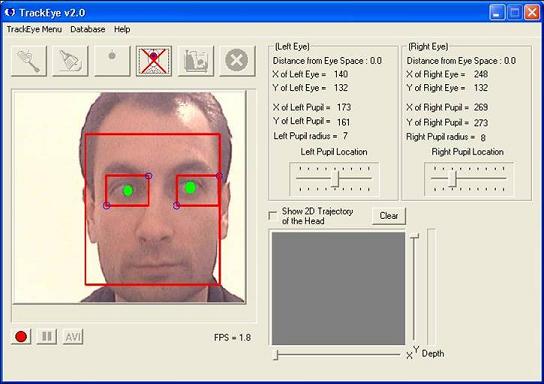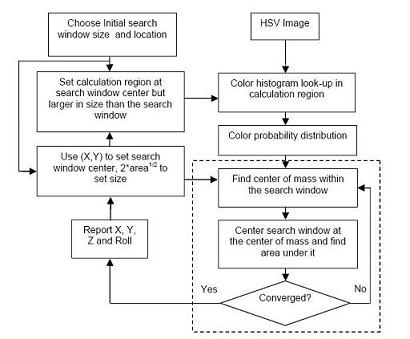The
Psychophysiology and Perception group, part of the
faculty of Media at the
Bauhaus University of Weimar are conducting
research on gaze based text entry. Their past research projects include the Qwerty on-screen dwell based keyboard, IWrite, pEYEWrite and StarWrite. Thanks to Mario Urbina for notification.
QWRTY

"Qwerty is based on dwell time selection. Here the user has to stare for 500 ms a determinate character to select it. QWERTY served us, as comparison base line for the new eye typing systems. It was implemented in C++ using QT libraries."
IWrite

"A simple way to perform a selection based on saccadic movement is to select an item by looking at it and confirm its selection by gazing towards a defined place or item. Iwrite is based on screen buttons. We implemented an outer frame as screen button. That is to say, characters are selected by gazing towards the outer frame of the application. This lets the text window in the middle of the screen for comfortable and safe text review. The order of the characters, parallel to the display borders, should reduce errors like the unintentional selection of items situated in the path as one moves across to the screen button.The strength of this interface lies on its simplicity of use. Additionally, it takes full advantage of the velocity of short saccade selection. Number and symbol entry mode was implemented for this editor in the lower frame. Iwrite was implemented in C++ using QT libraries."
PEYEWrite

"Pie menus have already been shown to be powerful menus for mouse or stylus control. They are two-dimensional, circular menus, containing menu items displayed as pie-formed slices. Finding a trade-off between user interfaces for novice and expert users is one of the main challenges in the design of an interface, especially in gaze control, as it is less conventional and utilized than input controlled by hand. One of the main advantages of pie menus is that interaction is very easy to learn. A pie menu presents items always in the same position, so users can match predetermined gestures with their corresponding actions. We therefore decided to transfer pie menus to gaze control and try it out for an eye typing approach. We designed the Pie menu for six items and two depth layers. With this configuration we can present (6 x 6) 36 items. The first layer contains groups of five letters ordered in pie slices.."
StarWrite

In StarWrite, selection is also based on saccadic movements to avoid dwell times. The idea of StarWrite is to combine eye typing movements with feedback. Users, mostly novices, tend to look to the text field after each selection to check what has been written. Here letters are typed by dragging them into the text field. This provides instantaneous visual feedback and should spare checking saccades towards text field. When a character is fixated, both it and its neighbors are highlighted and enlarged in order to facilitate the character selection. In order to use x- and y-coordinates for target selection, letters were arranged alphabetically on a half-circle in the upper part of the monitor. The text window appeared in the lower field. StarWrite provides a lower case as well, upper case, and numerical entry modes, that can be switched by fixating for 500 milliseconds the corresponding buttons, situated on the lower part of the application. There are also placed the space, delete and enter keys, which are driven by a 500 ms dwell time too. StarWrite was implemented in C++ using OpenGL libraries for the visualization."
Associated publications
- Huckauf, A. and Urbina, M. H. 2008. Gazing with pEYEs: towards a universal input for various applications. In Proceedings of the 2008 Symposium on Eye Tracking Research & Applications (Savannah, Georgia, March 26 - 28, 2008). ETRA '08. ACM, New York, NY, 51-54. [URL] [PDF] [BIB]
- Urbina, M. H. and Huckauf, A. 2007. Dwell time free eye typing approaches. In Proceedings of the 3rd Conference on Communication by Gaze Interaction - COGAIN 2007, September 2007, Leicester, UK, 65--70. Available online at http://www.cogain.org/cogain2007/COGAIN2007Proceedings.pdf [PDF] [BIB]
- Huckauf, A. and Urbina, M. 2007. Gazing with pEYE: new concepts in eye typing. In Proceedings of the 4th Symposium on Applied Perception in Graphics and Visualization (Tubingen, Germany, July 25 - 27, 2007). APGV '07, vol. 253. ACM, New York, NY, 141-141. [URL] [PDF] [BIB]
- Urbina, M. H. and Huckauf, A. 2007. pEYEdit: Gaze-based text entry via pie menus. In Conference Abstracts. 14th European Conference on Eye Movements ECEM2007. Kliegl, R. & Brenstein, R. (Eds.) (2007), 165-165.